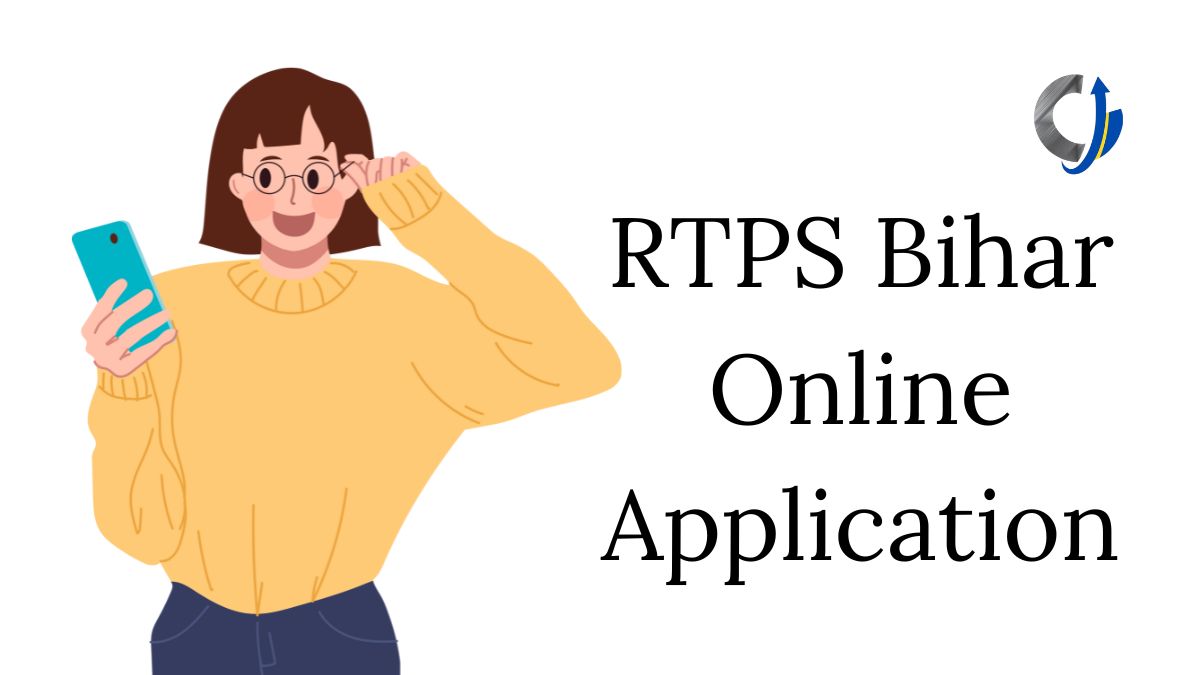RTPS Bihar 2024 – Download Application Status Online [Official]
RTPS Bihar Online Application Status and Download Certificate 2024: RTPS-1, RTPS-2, RPTS-3 and RTPS-4
RTPS Bihar Application Status 2024: For the year 2024, you can check the status of your online application and download certificates through the RTPS Bihar portal. To utilize additional online services provided by RTPS Bihar, simply adhere to the following instructions:
New users should begin by completing the registration process to establish a Login-Id and Password. It is essential to have a valid Email-Id or Mobile No. and to safeguard this information for future utilization of ServicePlus.
To access services, proceed to the “Other Services” section located on the left side of the Homepage. Choose your desired service and log in using your Email-Id and Password or Mobile No. along with OTP.
After successful login, select “Apply for Service” on the subsequent page. Carefully fill out the Application Form and click [Submit]. You may opt to save it as a [Draft] for potential revisions before the final submission.
Thoroughly review the provided information. If needed, make any modifications by selecting [Edit] and then [Submit]. Attach any necessary document(s) by clicking [Attach Annexure] before completing the submission process.
For services requiring payment, proceed by selecting [Make Payment] and follow the instructions for fee submission. For services without payment, simply click [Submit].
Save or print the Acknowledgment for your personal records. Your Certificate/License/Sanction Letter will be accessible in your ServicePlus Inbox and/or Email-Id. Additionally, a download link may be sent via SMS, offering multiple avenues to obtain your document.
Receive updates on service progress through SMS and Email notifications. It is crucial to provide precise Mobile No. and Email-Id details when filling out the Application Form.
Track Your RTPS Bihar Application Status Online – Easy Steps!
To check the status of your application online in RTPS Bihar, please follow these steps:
- Start by visiting the RTPS Bihar website and look for the “Citizen Section” option on the main page.
- Under the “Citizen Section,” click on the link for “Track Application Status” to move forward.
- After clicking, a form labeled “Track Application Status” will pop up on your device screen.
- In this form, carefully pick the relevant options pertaining to your application. Provide the requested information, such as the Application Reference Number and Date, and proceed by selecting the [Submit] button.
- Once you have entered the required details, the current status of your application will be promptly shown on the screen for your convenience.
Technical Support for RTPS Bihar: Steps for Prompt Assistance
If you are in need of technical assistance in RTPS Bihar, there are specific steps that can be taken to ensure a swift resolution. Initially, individuals can connect with the Executive Assistant at various levels including Panchayat, Block cum Circle, Sub-Division, District, Division, and Department. Subsequently, the IT Assistant at the Block cum Circle and Sub-Division levels can be reached through the Executive Assistant.
Should additional support be necessary, the District IT Manager can be contacted via the IT Assistant. In the event of complex technical issues, it is advisable to communicate with the DIO / ADIO of the NIC District Centre and Department IT Manager through the District IT Manager. Lastly, for comprehensive assistance, access to the ServicePlus Team of NIC Bihar can be obtained through the DIO / ADIO of the NIC District Centre and Department IT Manager.
RTPS Bihar: How to Make Online Payments for Services
You may be required to pay a fee for accessing specific services. The applicant must submit the payment to the Service Provider Department through the OGRAS (Online Government Receipt Account System) Payment Gateway, overseen by the Finance Department of the Bihar Government.
Commence by filling out the online Application Form and attaching the necessary document(s). Then proceed to complete the transaction by choosing the [Make Payment] option. You will then be smoothly redirected to OGRAS from ServicePlus.
Within the OGRAS platform, select the desired “period year” and opt for the “ePayment” option under the “payment mode” category. Pick your preferred Bank for processing the payment. Several payment methods like Net Banking, Debit Card, or Credit Card are at your disposal. Avoid choosing the “Payment over the bank counter (Cash/Cheque)” option provided under “Payment Mode.”
After a successful payment, make sure to save or print the Acknowledgement from OGRAS or your Bank for future reference. You will automatically return to ServicePlus at this stage.
While transitioning between ServicePlus and OGRAS, refrain from closing, refreshing, or disrupting your browser to prevent any payment process interruptions.
Once the payment is successful, your application will be promptly submitted on ServicePlus. Sometimes, there may be a delay in updating the payment status to “Success” on ServicePlus, leading to a “Pending” status. If the payment has already been deducted from your bank account, avoid initiating another payment.
To achieve a “Success” payment status from OGRAS, perform a “Re-validate Payment” on ServicePlus. If you receive a message suggesting you to “Please try after some time,” it means that ServicePlus is still awaiting an update from OGRAS. Therefore, continue revalidating the payment at intervals until your application is successfully submitted.
Only consider making a new payment if the previous transaction failed and the application moved to the “Draft” section.
Crucial Reminder: Payments are handled by OGRAS on behalf of the Service Provider Department. Once a payment is made, NIC or ServicePlus cannot refund it under any circumstances.